Together, Telegram and WhatsApp have 2.5 billion users, a surprising number for just two apps . One of the reasons for this is the fact that this means of communication has become common and almost exclusive in our daily lives.
Messaging applications have functions that make them even more practical, such as the possibility to create groups, channels, send audios and make voice and video calls .
Although they work online, like any other social network , Telegram and WhatsApp use your phone number to create an account, so that contacts can also find you on the platform . Therefore, if you change the number, the apps offer the option to change it so that you don’t need to create an account again, preserving your conversations.
How to change your phone number on Telegram and WhatsApp
1 – Replace the SIM card in your phone;
2 – Confirm that your new number is already active and available to receive SMS messages or calls;
3 – Open the WhatsApp application, which is available for mobile phones with Android and iOS operating system ;
4 – Click on the three balls located in the upper right corner;

5 – Choose the option “Settings”;
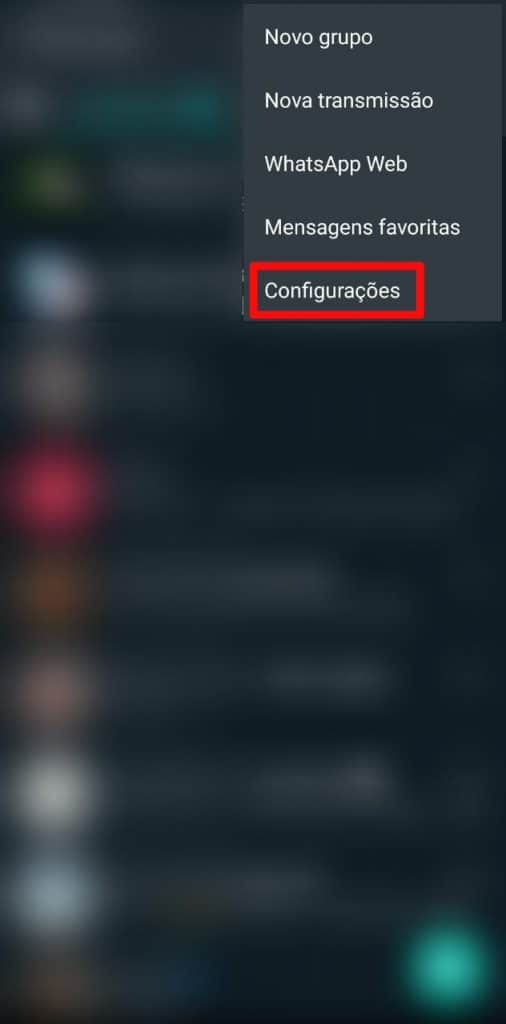
6 – Open the “Account” tab;

7 – Now click on the option “Change number” and follow the step by step;
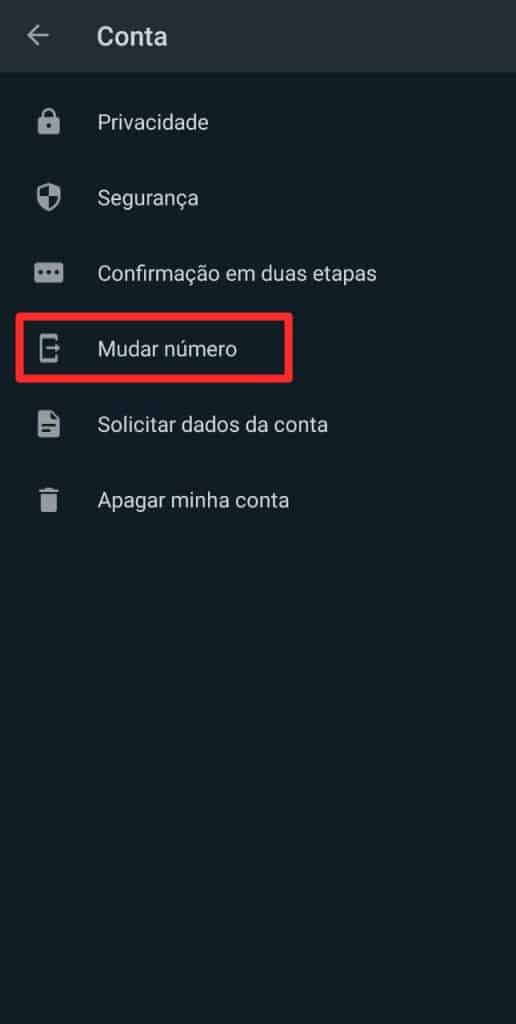
8 – Enter your old and new phone number to complete the change;

9 – After the change, WhatsApp will send an SMS to confirm the number, you can also choose the option “Call me”. The messaging application also allows you to notify contacts about the number change, which will automatically occur in groups you are part of.
Read too!
- Tired of TikTok? See how to delete your account from the app
- Thinking about what to eat later? Learn how to schedule orders in iFood
- Learn how to create QR Code in three different ways
telegram
1 – Open the application and then click on the side menu;

2 – Choose the “Settings” option;

3 – Dial over your phone number;

4 – Select the option “Change number”;
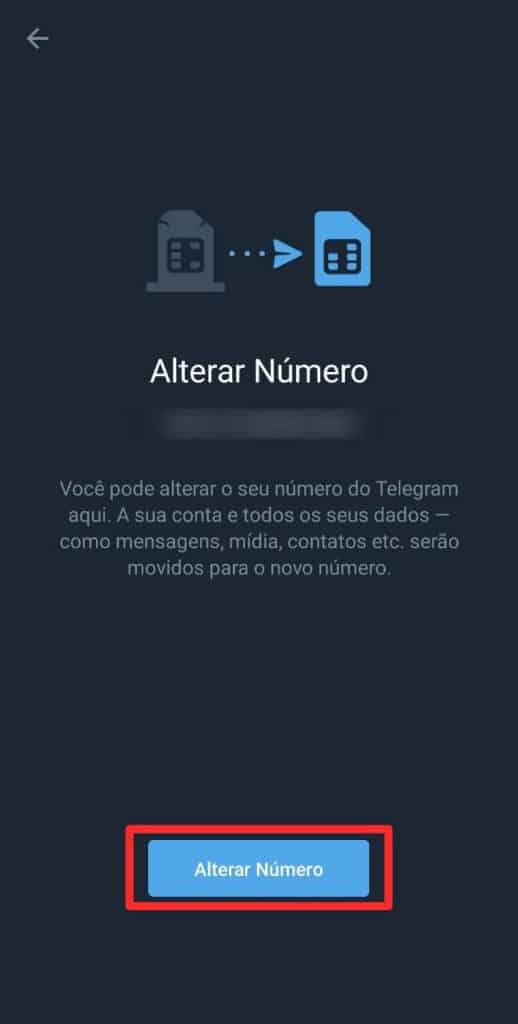
5 – People who have their contact saved will be notified about the number change. If you want to avoid it, go to the “Privacy and Security” tab. To continue, click on “Change”;
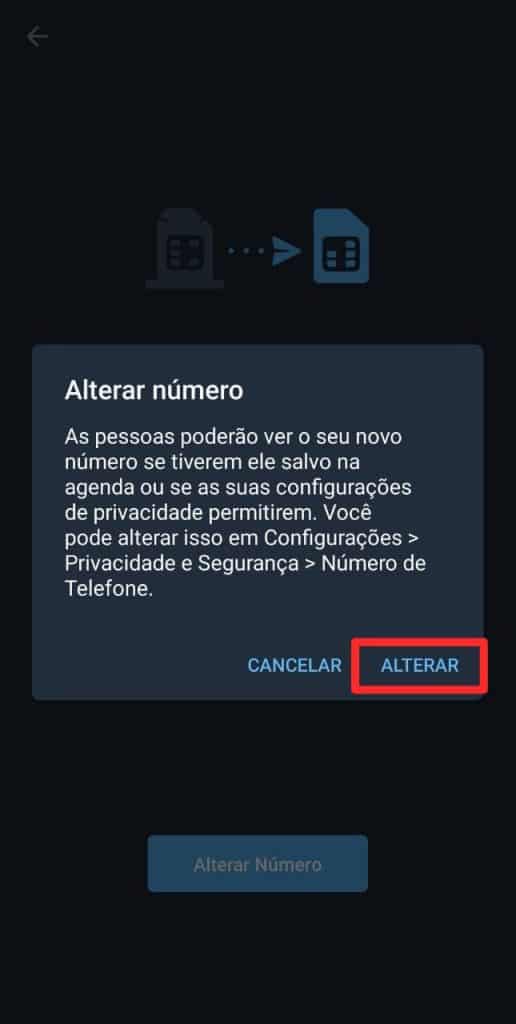
6 – Enter your new number and confirm. Telegram will send a confirmation SMS.

Ready! Now you know how to change your phone number on Telegram and WhatsApp quickly and conveniently.
Have you watched our new YouTube videos ? Subscribe to our channel!
READ BELOW
